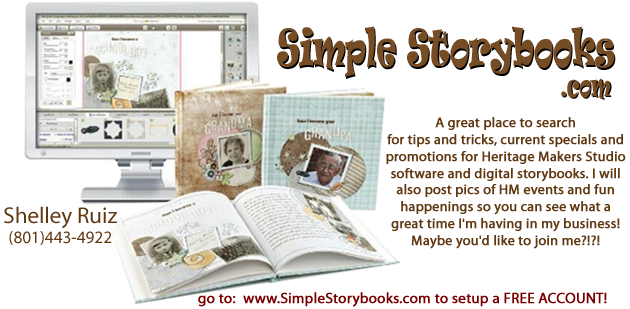I just wanted to give you some ideas about how to organize your photos for best results in our high speed scanner. Many of you have mentioned an interest and that you have pictures sitting in boxes or somewhere waiting. This is an opportunity to get them digitally saved/archived and usable.
You'll need to give me (or your consultant) an estimate of how many pictures you'll need scanned, then I can let you know how long it will take to get them done. As soon as you call me to get on the schedule, I can get some forms to you regarding photo releases and prices, etc. This will not be the only opportunity to scan your pictures, but the sooner you do it, the sooner you can get working on your projects!
I suggest putting them in some type of shoe box or plastic box(s). (One average shoebox with photos upright is approximately 800-1000 photos.) Whatever order you put them in, the scanner will return them in that same order. It is better to turn them all upright (or portrait style) so that as they scan, you won't have to go into the computer later and rotate them right side up. Also if they have dust on them, you will want to wipe them with a dry soft rag to help keep the scanner clean, which in turn allows better quality scanning and a higher resolution.
Label your different picture sections with a 3x5 card if your pictures are already organized. You should remove pictures from albums and label the card with where they go and what they are so returning them will be easier. For very tiny pictures it will be best to mount them on an index card first. (photos smaller than 2.5"x3.5")
There is also a double sided scanning option if needed. Just make sure you separate those items, from your others as they will have to be done in a separate batch.
I will scan them through the software on my computer and directly onto a memory stick (also known as a USB drive, flashbdrive, thumb drive, etc.) It is best to have a 2 gig memory stick. If you do not have one and this seems like another language to you, either ask your teenagers about it, or don't worry, I'll have one you can keep at cost - for about $12.00. This memory stick can be put right into the USB port on your computer and the pictures uploaded, etc.
I have talked to Cory Adams Photography and it has only been in the last few years that they have sold the rights to their pictures digitally (ie, school, sports). Their policy is to pay $10 for the rights to any pictures taken in the last few years. Whenever you order through them currently, you can always pay $10 (per child) for a CD of your pictures. If you have pictures taken before then, you can bring them to their studio and they will write a letter to release the copyright of those pictures to you, with no cost.
For Lifetouch school portraits, they just ask that you tell them the names or family name on the pictures and what the project is for and they will write a release of copyright to you for those pictures for that project. So if you wanted to have school pictures scanned, you should get their permission and say it for digital scrapbooking, or whatever you need them for (ie, quilt, cake).
For other professional studios, determine if you paid for the copyrights in your packages. If not, you will need to get their permission to have them scanned. If your pictures are very old and you absolutely do not know the photographer or where they were done, we have to make a professional decision about the ability to scan those photos. Since this is part of my business, I have to make sure we cover all of our bases before we scan professional images. This will be the case no matter who scans your pictures, so just be aware of what the policies are.
I HAVE NOTICED THAT EACH STUDIO HAS THEIR OWN POLICIES, SO BE SURE TO MAKE A QUICK CALL TO KNOW WHAT THEY REQUIRE FOR COPYRIGHT APPROVAL. Most of the places I've heard from are just happy to send an email or letter giving you the release.
I can pick up your photos the day before and bring them back to you that day, or at the latest, the following day.
If you have any questions, please let me know.
Number of Scans Cost:
0 - 99 $.39/each
100 - 499 $.29/each
500+ $.19/each
If you have any questions, please let me know.
Number of Scans Cost:
0 - 99 $.39/each
100 - 499 $.29/each
500+ $.19/each
Laura Rytting